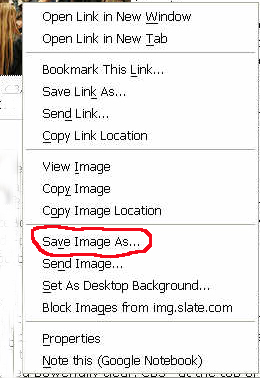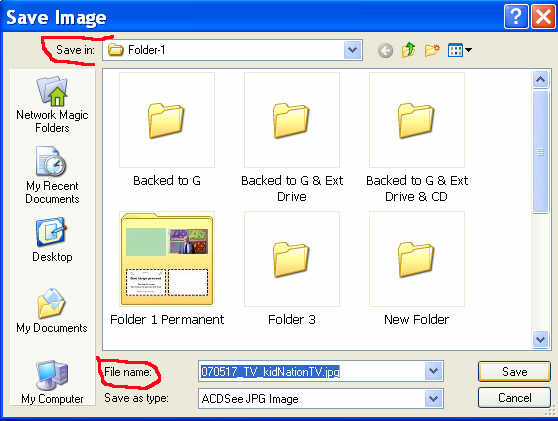|
Downloading Photos from the Internet |
|||
|
You can download any photo from the MCHS Alumni web site (as well as most photos on the Internet) by following these instructions: 1. Place the pointer over the picture 2. Right click the mouse 3. A menu will appear, looking more or less like this:
4. Click on Save Image As… 5. The Save Image dialogue box will appear:
6. In the “Save in:” field at the top, select the location on your computer where you want to save the picture 7. You can enter the file name you want to use or accept the file name given 8. Click on Save If you have any questions, send Email to MCHSAlumni57@gmail.com |
|||
| Main Class of '57 Reunion Page | Alumni Home Page | 1957 Reunion Photo Page | More MCHS Photos |